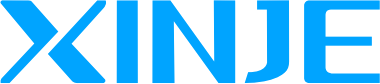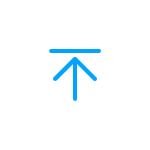XINJE VISION STUDIO
Intuitive operation, powerful functionality, and wide applicability
XINJE VISION STUDIO
By using visual elements and drag and drop operations to create program logic, there is no need for extensive programming knowledge and syntax understanding.
This not only simplifies the development process, but also makes the user interface more intuitive and user-friendly than ever before, allowing beginners and non-technical personnel to quickly get started and create their own programs.
The calibration algorithm has high integration, easy operation, and fast calibration speed. It uses sub-pixel algorithm to accurately convert the hand eye coordinate system, simplifying the calibration process between the visual system and the robotic arm.

PLC interface and visual interface mixed programming, one display screen simultaneously completes equipment and visual control.

In addition to drag and drop programming, the platform also supports JavaScript scripting, providing higher degrees of freedom and functional scalability.
Users can write custom scripts according to specific needs to achieve more complex logic and functionality.

It has multiple functions such as camera acquisition, image preprocessing, region analysis, positioning and calibration.
Localization:
Localization tools can accurately capture various features in images, such as points, lines, circles, geometric shapes, and even irregular shapes.
Image preprocessing:
By separating channels, Gaussian filtering, threshold extraction, and color space conversion, irrelevant information in the image is eliminated, and useful real information is restored.
Regional analysis:
regional analysis tools analyze connected domains of the same pixel in an image, including creating regions, regional features, regional operations, regional logic, morphological processing, and providing topological structures between related regions.
Variables:
global variables facilitate sharing data globally, while local variables help limit the visibility and scope of variables. Variables support multiple data types, improving code readability and maintainability.

The formula function allows for quick setting and configuration of different parameters, reducing downtime and debugging time. A single program can achieve multiple product testing, reducing costs and making it more competitive.

It can display real-time events related to engineering compilation and execution. When the operator encounters an exception, it will display a red alarm state, and the log bar will provide error information feedback.

Integrated design: Through an integrated platform, the configuration and management of the visual system are simplified.
Efficient data processing: Quickly collect and process images to improve production efficiency.